Find the "Drum rack" device here:
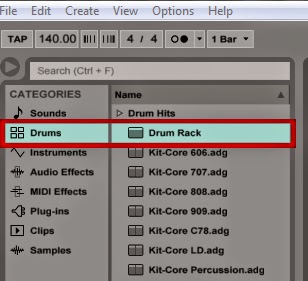
And drag it into the session view:
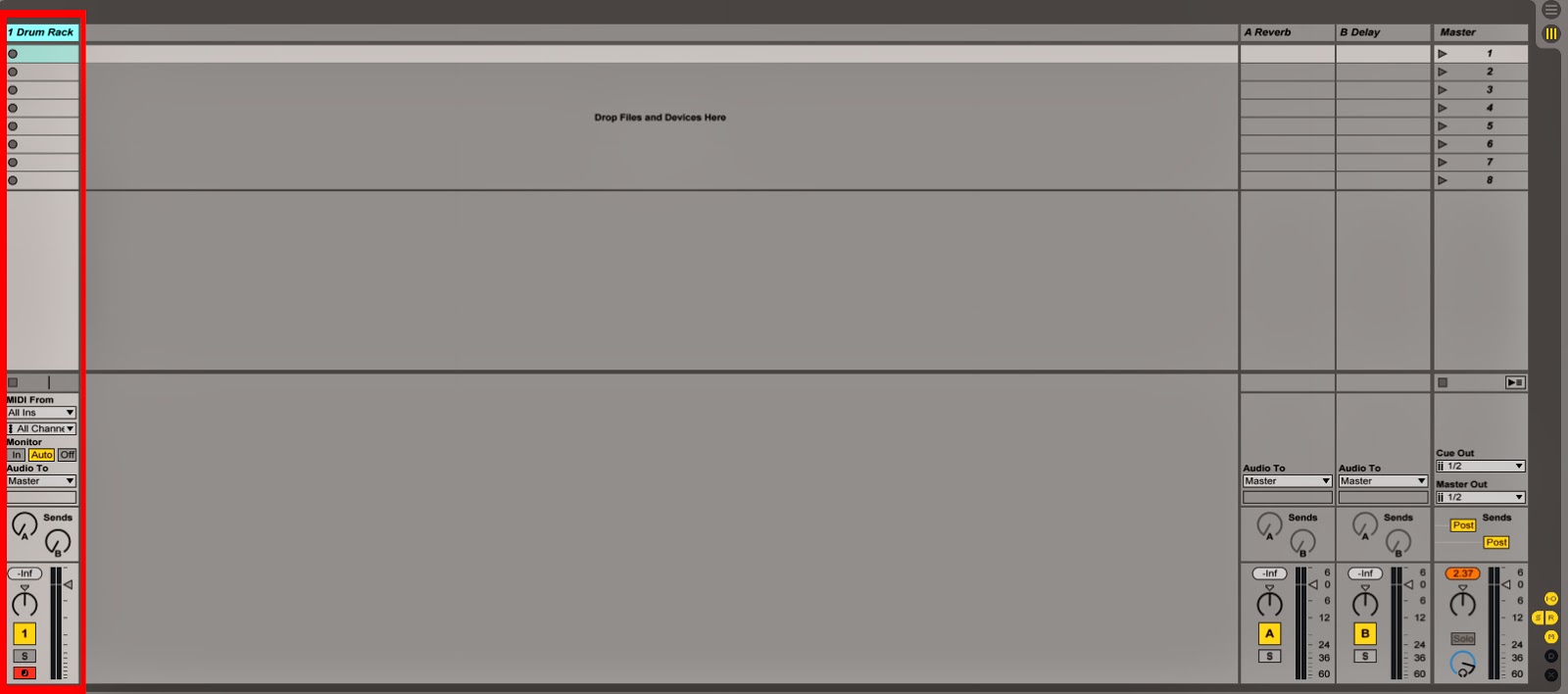
When you open the drum rack, the bottom of the screen with show 16 squares. You can drag .wav files into these squares, allowing you to play sounds.
If you look near the right side of the last picture, you will see "Drop Audio Effects here". If you go to the audio effects tab, you can select what you want and drag it in. That gets to be quite advanced, though.
Next part to User 1 tutorials coming soon, with more advanced Rack setups.


No comments:
Post a Comment